Meet Teach to One Product Manager, Jessica Burke
May 19, 2023
By Teach to One
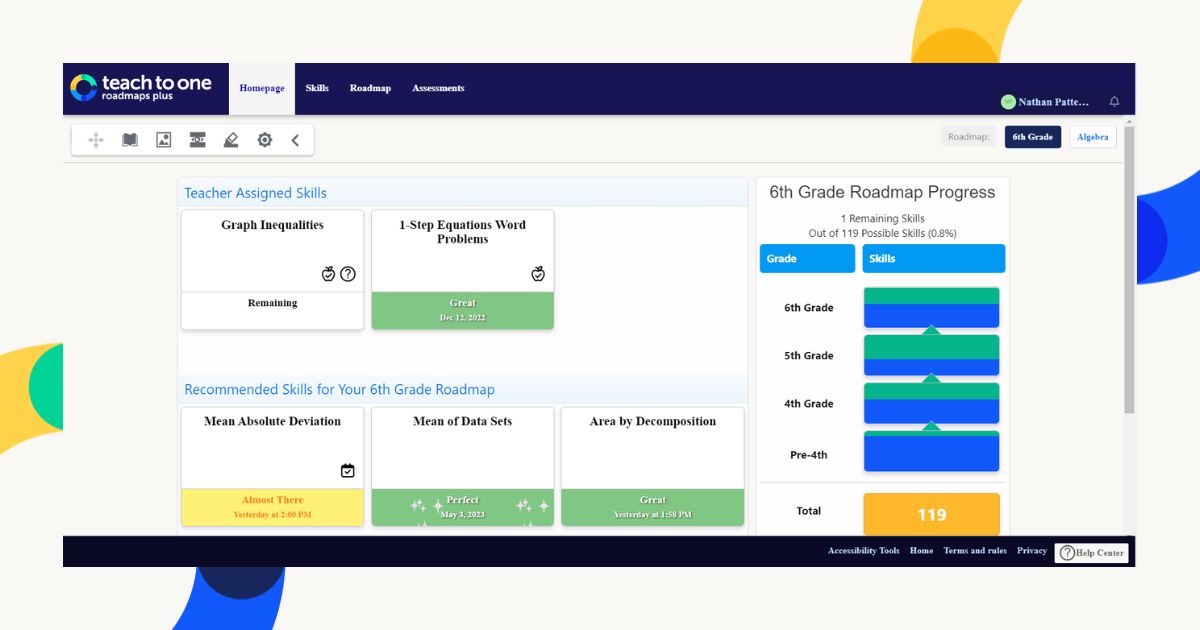
With a strong focus on empowering students and educators, Teach to One aims to continue pushing the boundaries of innovation. In this exclusive interview, we sit down with Teach to One‘s Product Manager, Jessica Burke, to discuss the upcoming feature releases, the crucial role of student and teacher feedback in shaping the product, the company’s commitment to accessibility, and how this focus on inclusivity propels equity within classrooms. Part One of the interview is available here.
What are some of the new features released since we last spoke?
Teach to One Roadmaps introduced two new features on the teacher portal this school year. The first is a daily assessment snapshot. This snapshot is updated in real time throughout the day, indicating which students have and have not taken an assessment and the results. The second is a diagnostic report, which is an overall summary of the student’s diagnostic results. By student, this report breaks down the number of skills placed out per ladder (grade level or Algebra), the number of skills placed out per strand, as well as a by skill report, which indicates which students are in a good position to begin the indicated skill.
For students, we updated the layout of the skills page and added quick filters. Now students are able to filter easily for teacher assigned skills, skills they requested help on, or all skills they are ready for.
What features are coming up this fall that you think students and teachers will be most excited about?
For this upcoming school year, we are focused on a refresh of our user interface and experience. The student and teacher portals are introducing a new theme and layout. Teachers will have a new homepage to assist with managing their classroom and help make data-informed decisions. It will include the current assessment snapshot, provide skill recommendations, and allow the teacher to manage diagnostic progress, help requests, and current skill assignments.
How do you use student and teacher feedback to make product decisions?
We highly value the feedback we receive from both students and teachers, as it plays a crucial role in shaping our product decisions. The best way to understand the needs and challenges of our users is by actively listening to their experiences and incorporating their insights into our development process.
By engaging in collaborative feedback loops, we gain a comprehensive understanding of the challenges faced by students and teachers alike. This valuable input directly influences our product roadmap, enabling us to prioritize enhancements, develop new features, and refine existing functionalities based on the real needs and preferences of our users. Ultimately, by incorporating student and teacher feedback into our decision-making process, we ensure that our product remains student-centered, teacher-friendly, and continuously evolves to meet the evolving needs of the education community.
In what ways is the product accessible to different types of learners?
Teach to One Roadmaps is able to serve and meet the needs of differently-abled students and support differentiated instruction in several ways, such as:
- Accessibility features: Within our assessments, students can change the background and foreground colors and increase or decrease the font size. The student portal also provides accessibility tools to all students, including a dictionary, screen masking, and annotation pens.
- Accommodations and modifications: There is no timed component to the assessments, making it ideal for students with time and scheduling based accommodations (taking breaks, processing time, time and a half, etc.). Teach to One Roadmaps can also be used flexibly in terms of assignment and curriculum modifications (i.e. assign certain skills to some students and not to others, work on pre-grade level skills).
- Academic personalization: Each student works on their personalized Roadmap, a recommended pathway of specific skills to reach grade-level or Algebra 1 proficiency, at their own pace. The Skill Progress Report can be used by a teacher to identify groups of students who are ready for the same skill. Teachers can access teacher-led lessons and collaborative activities to use for these student groups. Teacher skill overviews also include recommendations to differentiate instruction.
Teach to One continues to work on making our product accessible to all students. We look forward to incorporating more functionality in the near future.
From your perspective, how does accessibility drive equity in the classroom?
Accessibility plays a pivotal role in driving equity within the classroom. When we ensure that our product is accessible to all learners, regardless of their abilities or learning styles, we level the playing field and create an inclusive environment where every student has an equal opportunity to thrive. By providing diverse modes of engagement, such as audio or visual options, we cater to the unique needs of different learners, empowering them to learn in ways that resonate with them the most. This not only fosters a sense of belonging and self-confidence, but also prevents any potential learning barriers from hindering a student’s progress.
Accessibility extends beyond individual students to benefit the classroom community. When teachers have the tools and resources to effectively engage and support diverse learners, they can create an environment that celebrates and values each student’s unique strengths. In this way, accessibility drives equity by ensuring that no student is left behind and that every individual has the opportunity to reach their full potential, regardless of their learning differences or challenges.
Latest Posts

Planning with Purpose
Instead of guessing what to reteach or relying only on assessments, I can see where my students are in real time. This makes my planning more intentional, my small-group time more effective, and my differentiation more meaningful.

Behind the Results: Doubling Test Scores at AECI II
Despite trying multiple programs and interventions, fewer than one in four passed New York State’s Regents exam. School leaders knew a change was needed and made the decision to implement Teach to One Roadmaps.

Starting the Year Strong with the Roadmaps Diagnostic
The start of a new school year is always filled with fresh energy—and a long to-do list. One of the most important steps for teachers using Teach to One Roadmaps is the Diagnostic assessment.